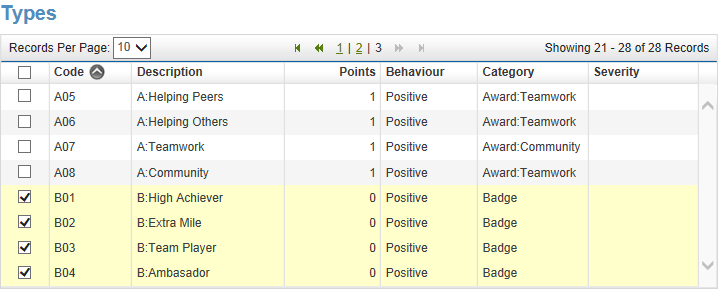To help schools set-up next years class groups, here's a simple Progresso extract report/instructions to make the process easier.
Instructions
1. After downloading and installing the report (link above), run the report for the required groups you wish to export. (Note: you can use the Academic Year parameter to access next years groups).
2. Highlight just the student names for one group (each group is on a different page if multiple groups are selected). To do this click and hold the mouse button down just before the first name and drag it to the end of the last name. Right Click on the highlighted text and select Copy.
3. In Class Dojo select "Add a new class".
5. Select the "Copy/paste list" button within Class Dojo and then paste the students names you copied from Progresso in step 1. (There will be some line spaces in the list but they don't cause any issue).
6. Click Save and Next and then you should have your learners imported.
Repeat steps 2 to 6 for each group.