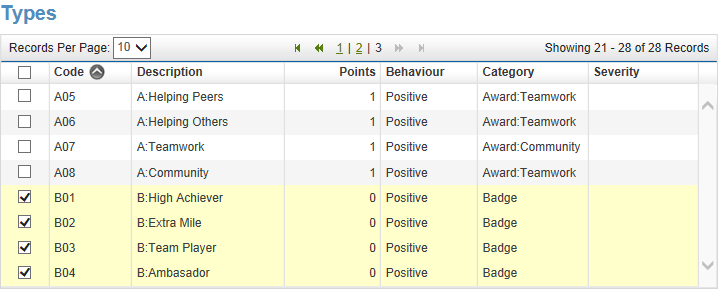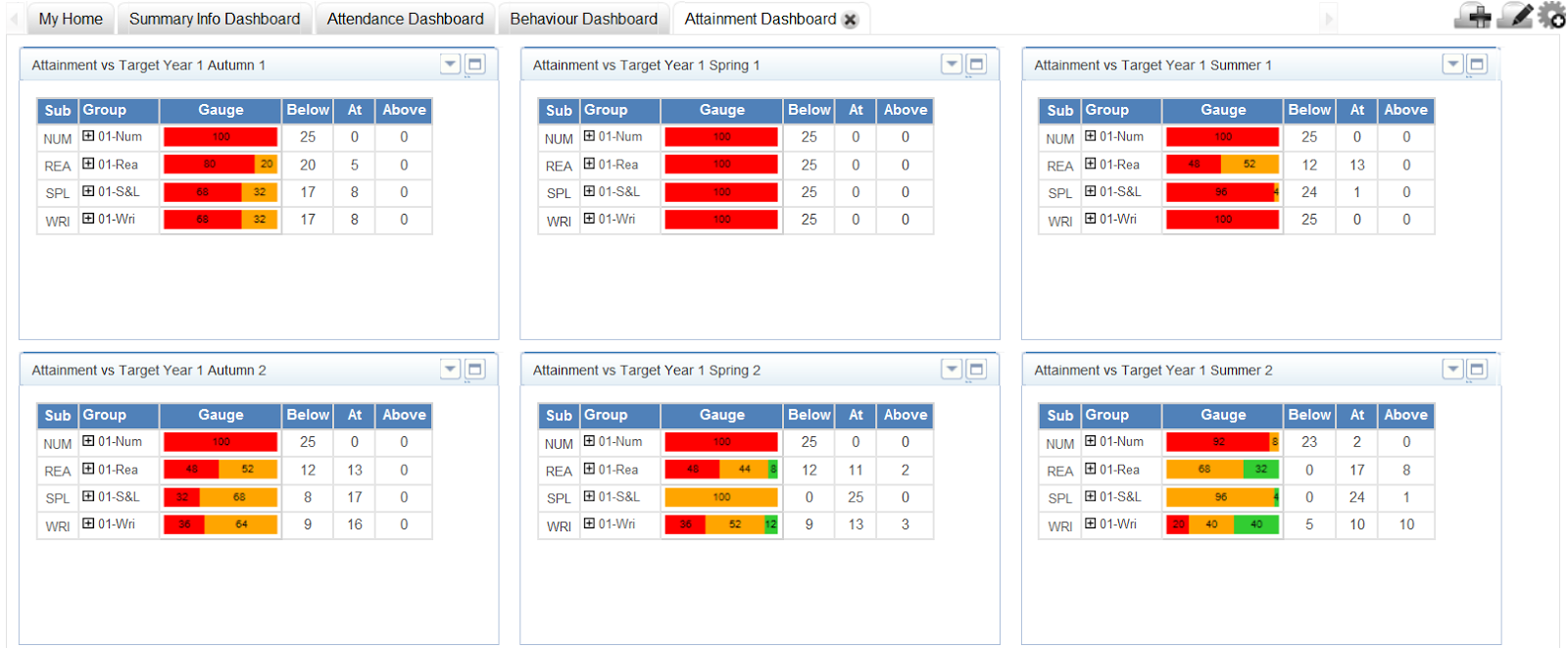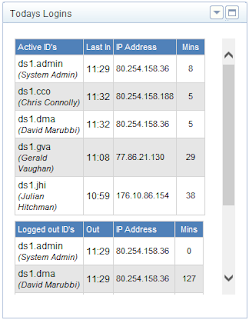Well here's a widget that may help teachers know who's actually on report based on the teachers timetable. It will highlight the current lesson too.
A pre-requisite for this widget (apart from the selected member of staff having a timetable) is the creation of an Ad-hoc group.
Simply create an Ad-hoc group called "On Report" and assign the relevant learners to that group. Alternatively, if you want to have a weekly on report log, create an Ad-hoc group with the suffix "Week XX" (e.g. "On Report Week 01") and set the start and end dates of the group to that week. The widget will only list the learners in active Ad-hoc groups so you can set-up next weeks learners who are on report in advance.


.PNG)